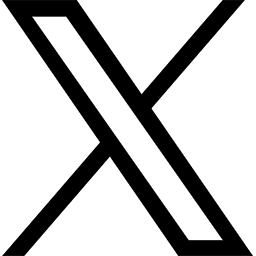This message to all faculty and staff has been approved by Jane Livingston, Associate Vice President and Chief Information Officer.
While the university has mostly moved to remote operations in response to COVID-19, there are several tasks that still need to be completed in person, such as advanced troubleshooting or hardware support for your computer.
Information Technology Services (ITS) recently published guidelines for in-person IT support to encourage social distancing between employees and IT professionals. If you need assistance with your university-owned computer or other electronic equipment in the coming weeks, please follow these guidelines to help ensure healthy interactions with your IT support staff.
Do not visit IT staff without an appointment
Contact your IT professional and ask for an available time to deliver or set up your equipment. Do not stop by the offices or work areas of IT professionals for assistance without prior scheduled approval.
Bring equipment to designated locations
When scheduling your appointment, your IT professional will designate a location on campus where you may drop off or pick up equipment. This is to ensure IT professionals can practice safe social distancing and proper sanitation.
Clean your workspace
If your IT professional will be setting up or configuring technology within your workspace, clean surfaces that are frequently touched (e.g., desks, countertops, electronics, doorknobs) just prior to your appointment. A recent study found that the COVID-19 coronavirus can survive up to four hours on copper, up to 24 hours on cardboard and up to three days on plastic and stainless steel.
Avoid close contact
When scheduling IT support, identify a time when you will not be present in your workspace and arrange appropriate access with your technician. If you have to be present, allow for a distance of at least six feet between you and your IT professional at all times.
Avoid handing or taking equipment directly
When dropping off or picking up, avoid handing and taking equipment directly from IT professionals. Instead, allow technicians to pick up, install or remove equipment without physical contact.
Please be patient
Our university IT professionals are working diligently and taking extra precautions to ensure they are adhering to CDC safety and social distancing guidelines and all technology and equipment are properly sanitized. Technicians may need additional time to properly address the safe delivery and support of their users’ IT needs.
To see the full guidelines, please visit the ITS Remote Work webpage.